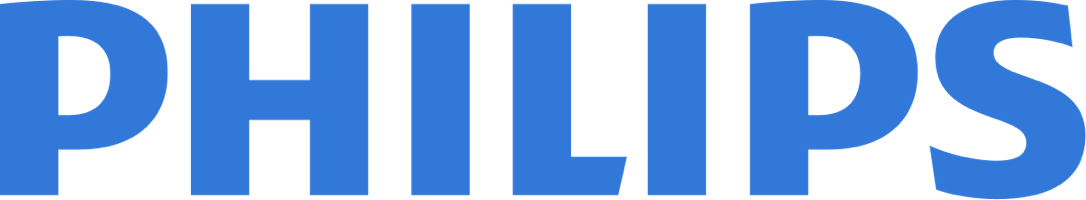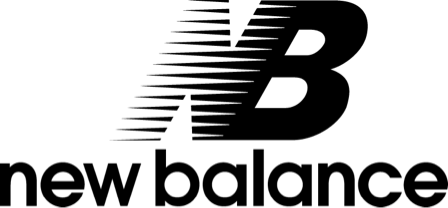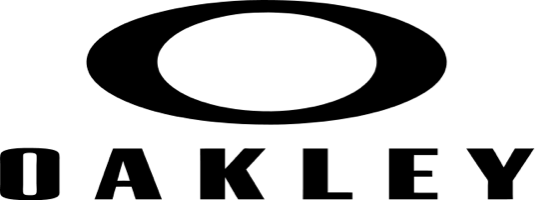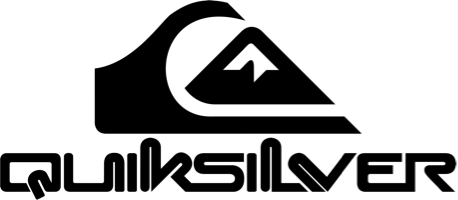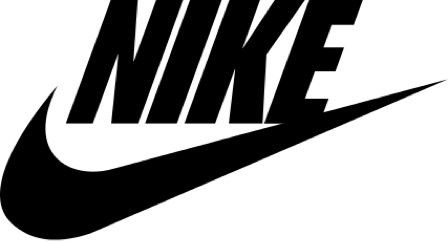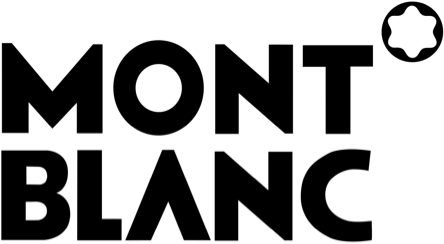Offering five types of pagination, the Pagination Module is ideal for publications that are data-driven – those where the data decides how and where data should appear.
Configure templates – “Product Styles” – that define how data should appear, and EasyCatalog will automatically place them in the document. The Product Style used to output the data can also be determined at pagination time by indicators in the data – ideal when your data has an associated ‘style’ field. You can also specify Product Styles for the pagination of groups – so, for instance, you can automatically insert headers into the document.
The running order of the data is determined by the EasyCatalog panel – use the sorting, grouping and filtering features to create the sequence of records to paginate.
Flow-based Pagination
Flow-based pagination is often used when products need to flow through a document, such as a directory. Your EasyCatalog Product Styles will be inserted into a regular InDesign text box, which allows you to reflow the document if data is added or removed or if you need to insert additional content into the document after pagination.
Guide-based Pagination
Where the document has a more regular, grid-like, layout Guide-based Pagination can be used. This type of pagination works by positioning Product Styles at the intersection of page guides on the page.
Positional Pagination
If your data contains positional information, such as a page number and X and Y co-ordinate, Positional Pagination can use this information to place your Product Styles in the correct position.
Master-based Pagination
Rather than using an EasyCatalog Library containing your Product Styles, Master-based pagination uses Product Styles that have already been placed in position on your document’s master pages. The master page that is used during pagination can be determined by your data, allowing you to quickly paginate a document containing various standard page layouts.
Template-based Pagination
If you’re looking to paginate mutliple documents, PDFs or both from your data, Template-based Pagination can be used. By creating a template document containing placeholders where your data should appear, Template-based pagination will automatically output the populated template to a folder. Multiple template documents can be defined, with the data choosing the relevant template at pagination time.
Purchase this module
The cost to purchase a license for the Pagination Module is listed below.
PLEASE NOTE: This version requires Adobe InDesign 2024. For previous versions of InDesign, please visit our webstore.